Use AI to Customize Your Next Birthday Cookies
Numbers are a common element in a birthday cookie set. However, it’s not always easy to find the exact cookie cutter you want. This post will show you how to customize your own number cutters in different styles using Ideogram.AI.
Style 1
Prompt: A vibrant sticker design featuring a large, bold number [NUMBER] in a playful font. Beneath the number, a smaller, elegant cursive "[NUMBER_NAME]" is placed, slightly covering the bottom of the larger number. The background is a pristine white, making the numbers pop in a visually appealing and versatile design. The sticker has a thin black edge.
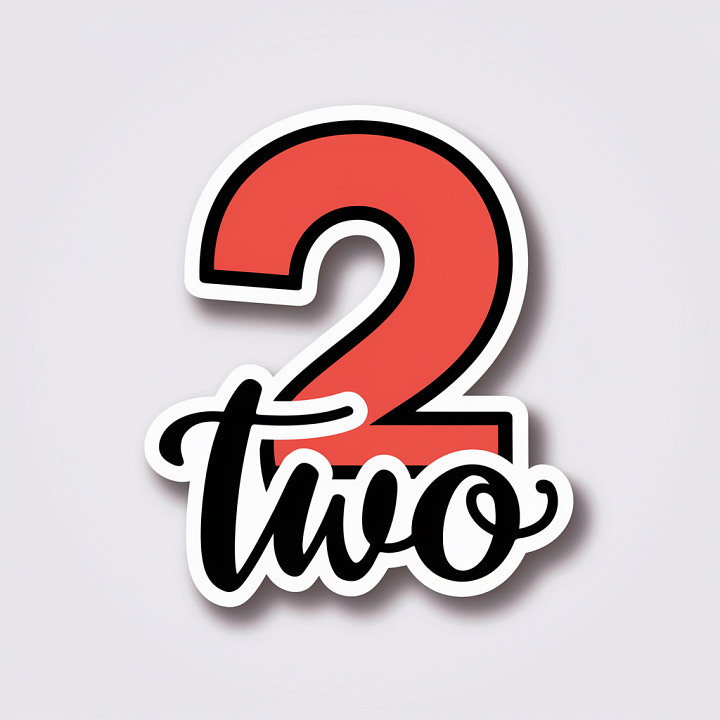
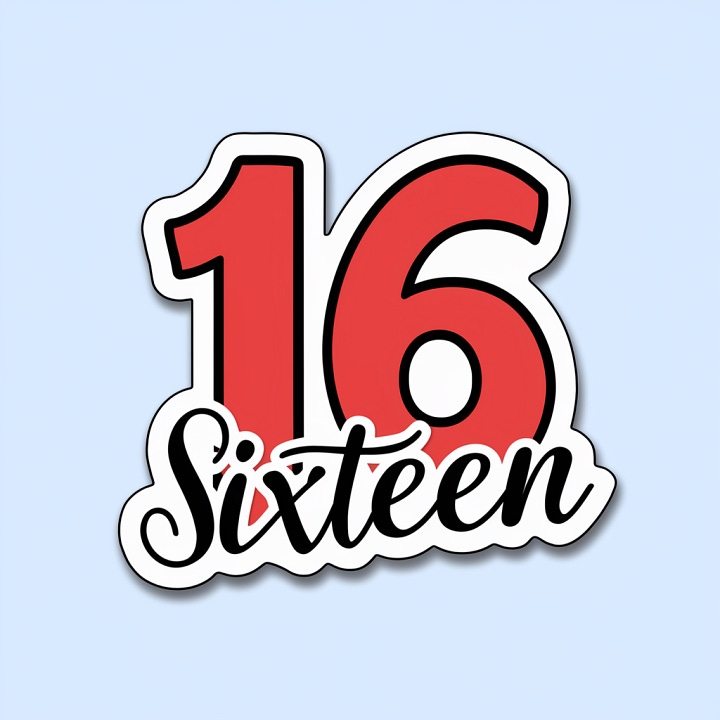


Style 2
Prompt: A vibrant sticker design featuring a large, bold number [NUMBER] in a playful font. Beneath the number, an empty wavy ribbon, slightly covering the bottom of the larger number. The background is a pristine white, making the numbers pop in a visually appealing and versatile design.




Style 3
Prompt: A sticker design featuring text "hello [NUMBER]". The background is white.




Style 4
Prompt: A whimsical and artistic sticker design showcasing the number "[NUMBER_NAME]" in a charming and decorative cursive font. The lettering is adorned with playful embellishments, including tiny flowers and swirls. The overall design is vibrant and cheerful, with a touch of vintage flair. This sticker would be perfect for adding a creative touch to notes, planners, or digital designs.




Create cookie cutters
You may notice that these prompts are for generating stickers, so the designs come with an outline that produces stable cookies. You can easily turn these designs into cutter files for 3D printing using Cookiecad. However, before doing that, you need to outline the sticker manually because the light shadows won’t be recognized properly by Cookiecad. You can trace the outline in a drawing tool such as Procreate first and then upload the traced image to Cookiecad.
About the Author
We're a small, passionate team of two committed to empowering cookiers with smart, innovative tools. In 2021, we launched Flowly, an iOS app that serves as a camera-based alternative to traditional projectors, allowing cookiers to effortlessly create intricate writings and designs without the expense and hassle of setting up a projector.
The app quickly gained popularity, inspiring us to develop another product: Flowlylink. It’s a free, all-in-one ordering system tailored specifically for cookiers. Acting as a link in bio, shop, and order management tool, it’s designed to streamline order handling and payment tracking. With its intuitive interface and built-in order forms, Flowlylink enables cookiers to start taking custom orders and launch presales within minutes.




